|
|
How to download files, OR getting designs from the Internet
Machine embroidery designs may be obtained via the Internet, as you probably know. When starting to use the Net as your designs source, you expand your selection of designs vastly. Some embroidery designs are available for free download, and many gorgeous ones can be purchased. You may just order them, and get a secret "download link" once your order
is processed.
Step-by-step instruction for downloading designs:
Downloading files is easy. You just click on a "download link", and after that on a couple of more buttons. Here are steps (assuming that you already have access to a download link):
In this tutorial, we'll download a free violet pattern from our freebies archive. Read all the instruction first, and when you understand the steps, repeat each of the steps yourself, to practice. You may download any freebie you like from free machine embroidery designs archive.
IMPORTANT: these same steps will also work if you purchase designs and get your download link by e-mail. If this is the case - open your email program (e.g. Outlook Express, or whatever you use to send and receive email). Locate the appropriate email message with your download link(s), and apply all the steps below. It all works in identical way.
1. Carefully read the text on internet page or email that where your download link should be located. This text should tell you on which link to click, to download your design(s).
2. Click on the blue download link that shows the format of designs that machine reads. In case you select incorrect format, the design will not work on your machine, because each machine can understand it's own "language" only. Babylock machines can embroider designs in PES format, and so on. Part of the newer embroidery machines can read more than one format, but most take one specific format.
In this example, we'll be downloading an embroidery design with Violets (in PES format). To start the process, click on "PES" format link with the left button of your mouse. When you'll be doing this step yourself, pick up the format that YOUR embroidery machine needs.
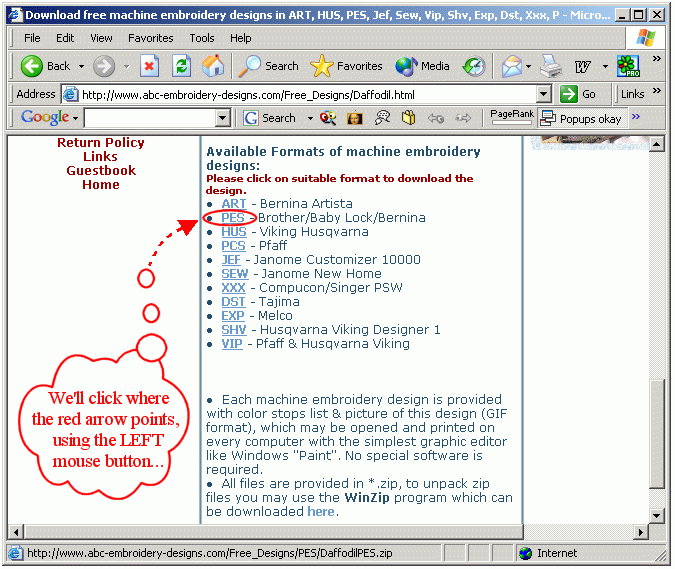
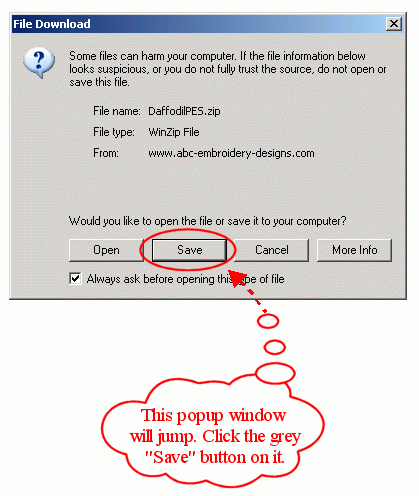
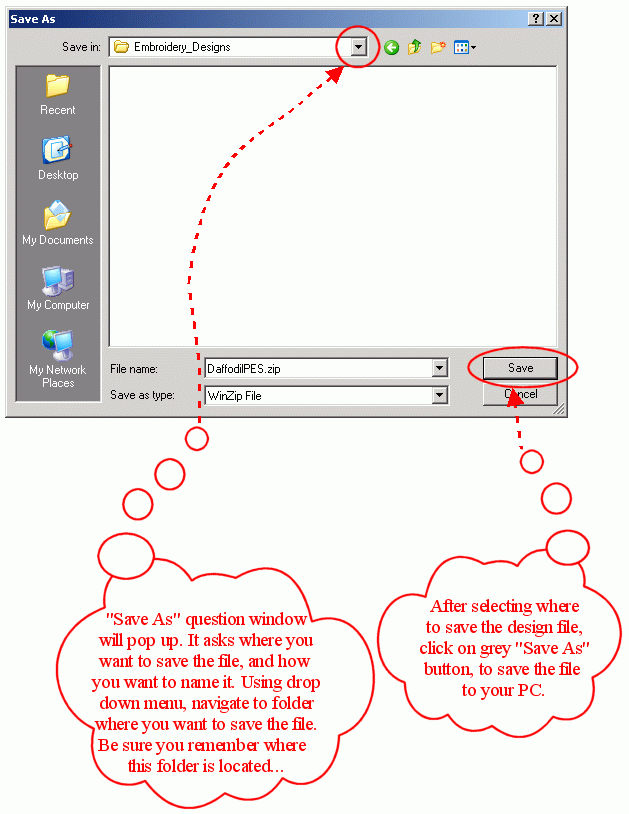
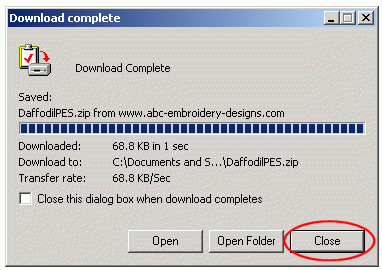
That's it. You've "downloaded" the design. Or, in normal language, you've copied it from the Internet to your PC.
Now, you can navigate to the folder where the design is located, and start using it (that's why it was necessary to remember where you save the file - to find it later).
If the design is zipped, like most downloadable files are, unzip it first. Here's a detailed instruction for unzipping embroidery designs. Good luck!
Wish you a nice day & happy embroidering!
|
|
|
