|
Printing Design Templates Using Embird
1. Open Embird program (Click "Start" => "Programs" => " Embird" ). Navigate to the design you want to use via the right panel. Double click on file name to view the design. Then, click "Editor" on top menu.
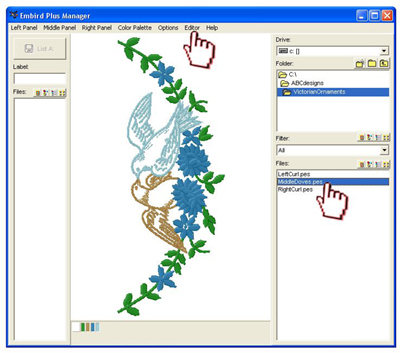
click here to enlarge
2. When editing mode is on, click "Options" --> "Hoop Size" and select the hoop (sewing field) you need.
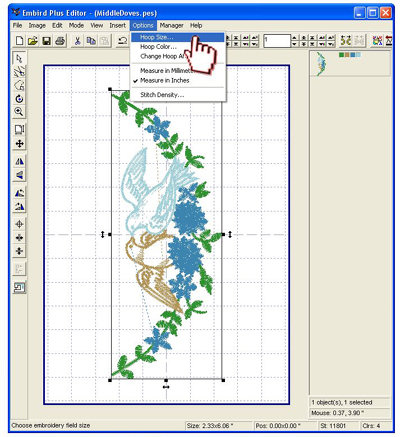
click here to enlarge
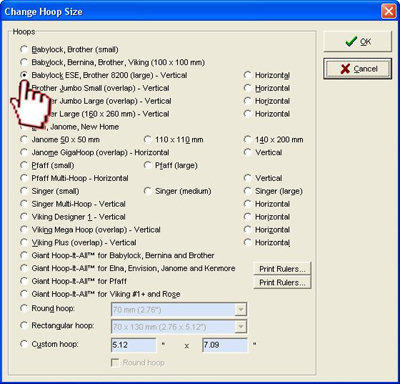
click here to enlarge
3. To center design in hoop, click "Edit" --> "Center" --> " Both Axes".
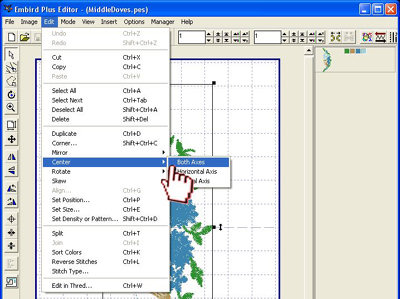
click here to enlarge
4. Click "File" --> "Save As" to save the stitch file the way it's current positioned in hoop.
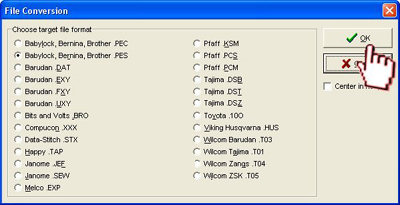
click here to enlarge
5. To print design template, while you're still in "Editor" mode, click " File" --> "Print Template".
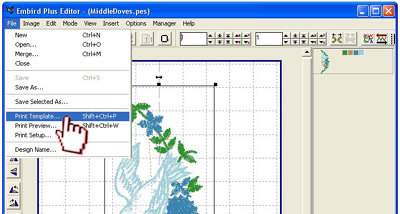
click here to enlarge
|
